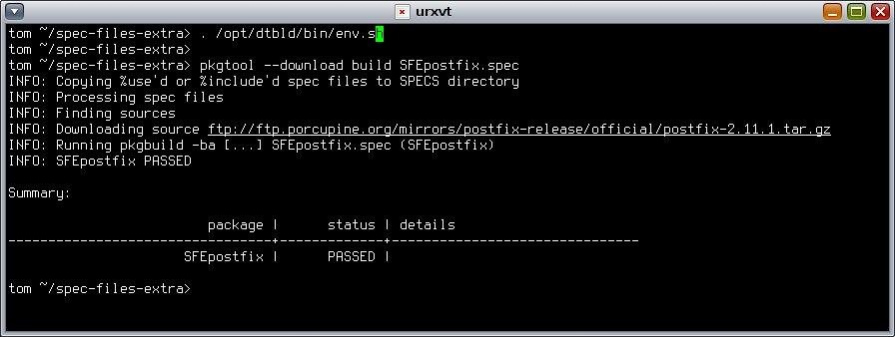pkgbuild 1.3.105
Free Version
Publisher Description
This project has a lively SVN repository for build recipes, over 1000 F/OSS softwares are available.
The tool "pkgbuild" is for building packages on Solaris 11/OpenIndiana from RPM-like spec files.
The tool also runs on OmniOS.
If you want, you can create new style IPS packages and old style SVR4 packages for Solaris 10.
The tool is not updated frequently, but the following "build recipes" for pkgbuild is updated every day.
For a few hundred build-recipes see the sub-project "spec-files-extra" or "SFE". We already have stacks of e.g. multimedia players mplyer/vlc or postfix/dovecot/cyrus-sasl/spamfiltering.
But there is so much more to be added! Volunteers to the build-recipes are always welcome.
Please ask on the mailing list or irc://irc.freenode.org/#pkgbuild
Please proceed now with the link below and remember to visit "SFE" on the left and browse through the available packages list in SVN. Or go for one of the binary repositories with ready-to-use IPS packages.
Features
- Lively repository of RPM style spec files to actually build thousands of different F/OSS packages (from postfix to multimedia)
- Used to build packages whose specs are in the Spec Files Extra repository
- Also used to build portions of the Solaris and OpenIndiana operating systems
- There are binary repositories out there, so you simply can install packages with "pfexec pkg install postfix"
- The build-recipes support Solaris 11+, OpenIndiana, OmniOS (early)
About pkgbuild
pkgbuild is a free software published in the Help Tools list of programs, part of Development.
This Help Tools program is available in English. It was last updated on 19 April, 2024. pkgbuild is compatible with the following operating systems: Linux, Mac, Windows.
The company that develops pkgbuild is laca_. The latest version released by its developer is 1.3.105. This version was rated by 1 users of our site and has an average rating of 5.0.
The download we have available for pkgbuild has a file size of 203.67 KB. Just click the green Download button above to start the downloading process. The program is listed on our website since 2013-05-16 and was downloaded 44 times. We have already checked if the download link is safe, however for your own protection we recommend that you scan the downloaded software with your antivirus. Your antivirus may detect the pkgbuild as malware if the download link is broken.
How to install pkgbuild on your Windows device:
- Click on the Download button on our website. This will start the download from the website of the developer.
- Once the pkgbuild is downloaded click on it to start the setup process (assuming you are on a desktop computer).
- When the installation is finished you should be able to see and run the program.